How to fix mouse issue in SPICE for Windows VMs on CREODIAS
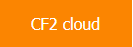
To start using windows VM you have to use Console from Horizon dashboard (https://cf2.cloudferro.com/project/instances/) to enter password for your windows user: Administrator.
Unfortunately Windows graphical mode is not fully compatible with Spice (Linux doesn’t have this issue).
You will see two mouse cursors/pointers - that are unlike to follow each other, especially during fast moves.

For the best experience with mouse pointing we recommend to start from a corner (i.e right bottom) and do slow moves. Your patient will be rewarded soon. Just after you enter your new administrator password - you may forget about this console and start using RDP (Remote Desktop) without any mismatch. But if you decide to continue using SPICE, you may fix this issue in a 3-clicks. Just you need to logon to windows desktop first.
First of all, “park” both mouse pointers starting from the white on (1). Move it to the corresponding corner, as it is presented with big yellow arrow. Second, move another pointer (2) to the same corner.
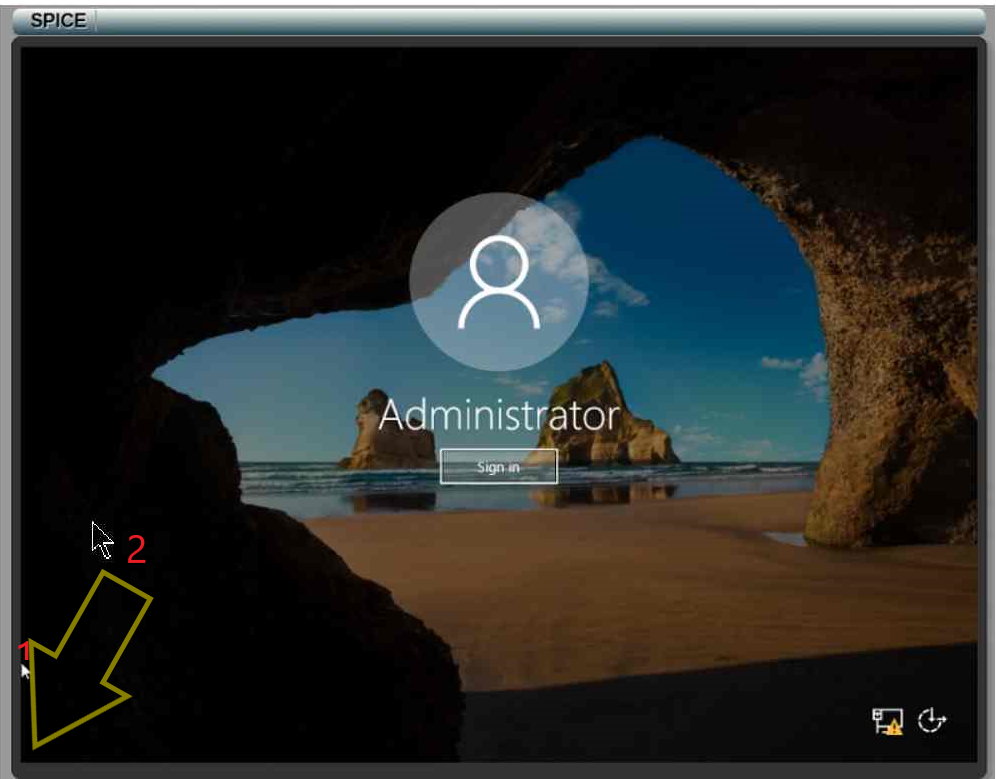
If you start from any corner and do slow moves without acceleration - it won’t be so difficult to enter new password for “Administrator”.
After a while, your windows desktop will appear. And here we are our 3 clicks in 2 steps:
Run mouse setup (from Control Panel or just click on search icon on a task bar, type: main.cpl and press Enter)
Turn off (unclick) “Enhance pointer precision”, click Apply button and close window with “OK”.
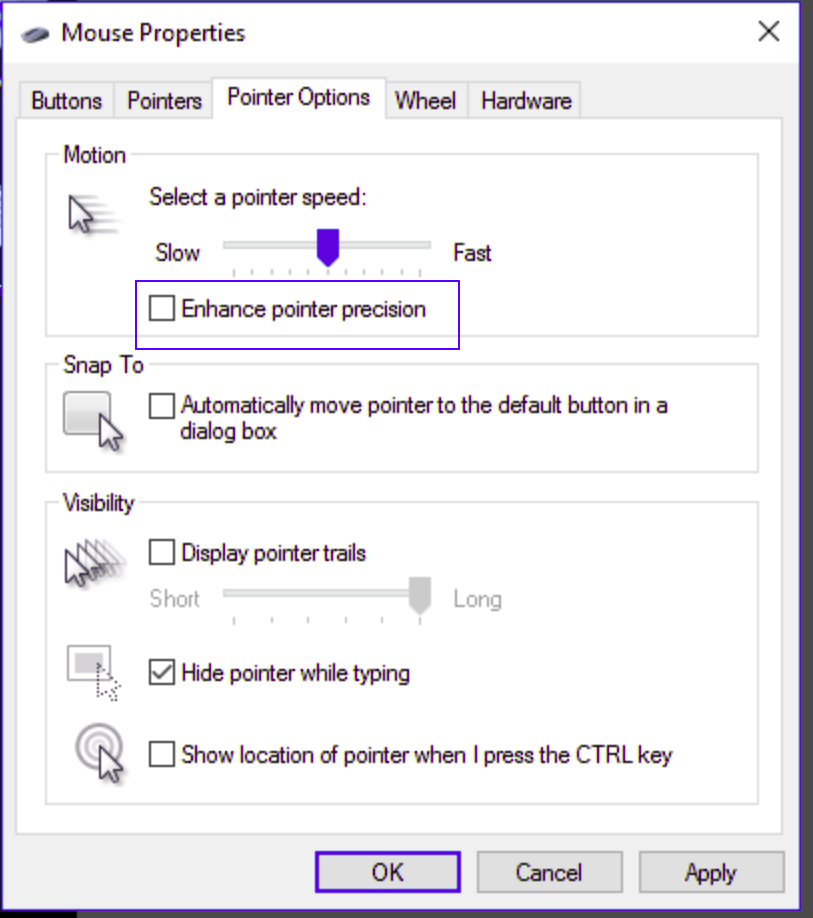
Now, both mouse cursors will follow each other smoothly.
Usually they will miss itself in vertical position with a few centimeters when you use to “scroll” outside SPICE console. In that case - just to scroll opposite.
With a small (a few milimeters) run over, move slowly mouse to edge of SPICE border, and start moving again.
A little practise will be enough to use a mouse as smooth as a normal window in example in Remmina software for Linux.