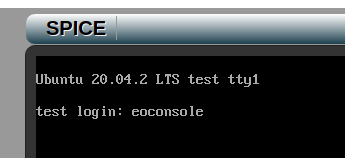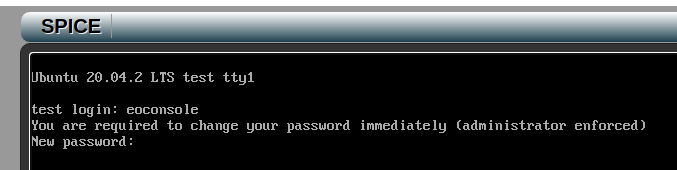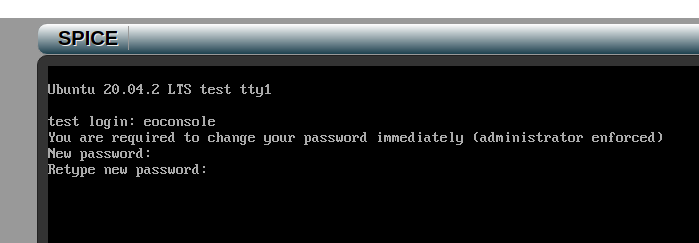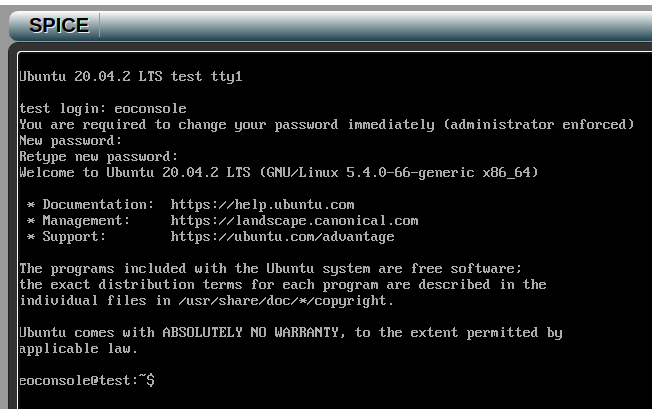What is the difference between eouser and eoconsole on Creodias
When you create a virtual machine with CentOS or Ubuntu you can login with 2 different users: eouser or eoconsole.
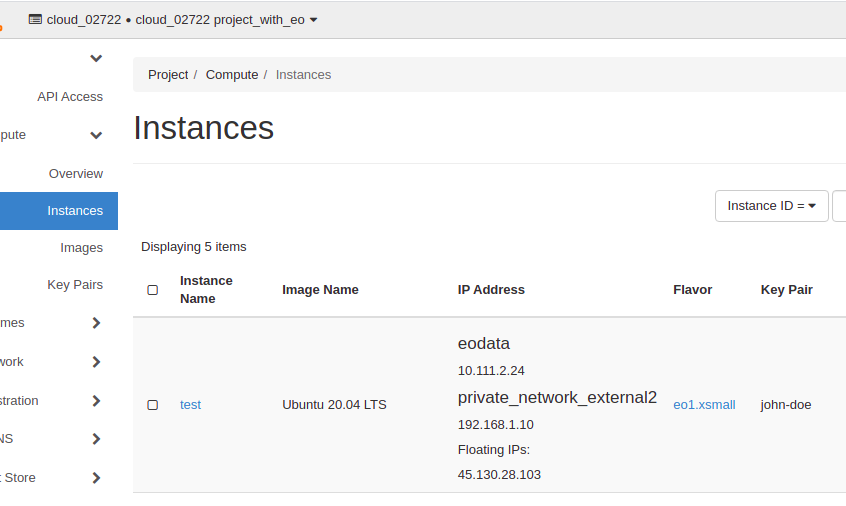
You can connect from your terminal as eouser.
There is no password needed, you need to use a private key:
ssh -i <path to your private key> eouser@<ip address>
eg.
$ ssh -i .ssh/john-doe.priv eouser@45.130.28.103
The authenticity of host '45.130.28.103 (45.130.28.103)' can't be established.
ECDSA key fingerprint is SHA256:WYTkJAWIrneXK7+ERx5Ac+vc7rRV9Hgv5JDCMWWKfe8.
Are you sure you want to continue connecting (yes/no)? yes
Warning: Permanently added '45.130.28.103' (ECDSA) to the list of known hosts.
Welcome to Ubuntu 20.04.2 LTS (GNU/Linux 5.4.0-66-generic x86_64)
* Documentation: https://help.ubuntu.com
* Management: https://landscape.canonical.com
* Support: https://ubuntu.com/advantage
The programs included with the Ubuntu system are free software;
the exact distribution terms for each program are described in the
individual files in /usr/share/doc/*/copyright.
Ubuntu comes with ABSOLUTELY NO WARRANTY, to the extent permitted by
applicable law.
To run a command as administrator (user "root"), use "sudo <command>".
See "man sudo_root" for details.
eouser@test:~$
You can also connect from OpenStack Dashboard (Horizon) with eoconsole
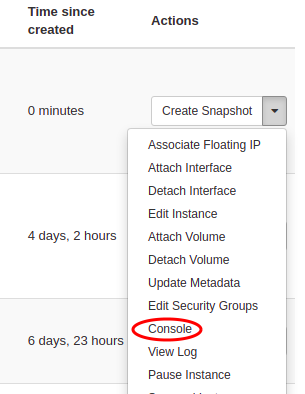
A terminal window will appear:
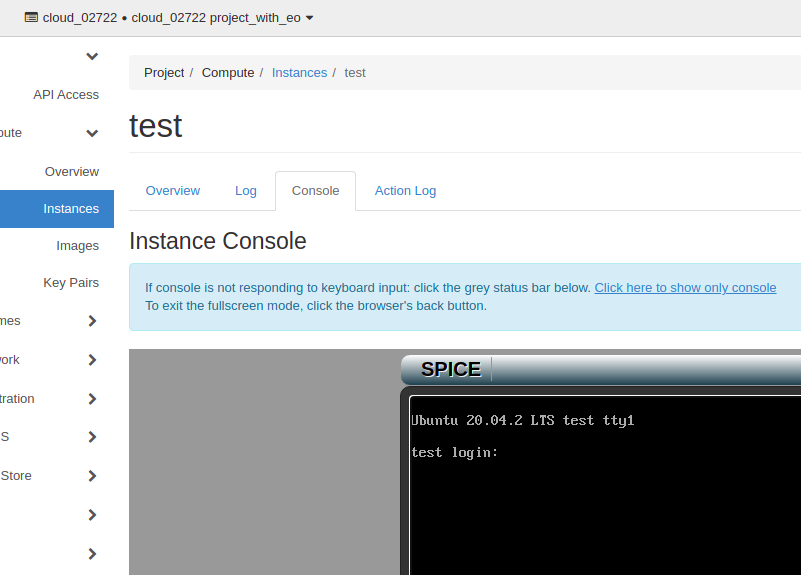
This is the login: