Forgotten Password
If you have forgotten the password to your Creodias account, you can reset it using the Forgot password option available on the login page. This article explains the complete password recovery process.
What we are going to cover
Prerequisites
No. 1 Creodias account
You must already have an active Creodias account https://horizon.cloudferro.com/auth/login/?next=/.
No. 2 Access to the registered email address
The password reset link is sent to the email address associated with your account.
No. 3 Web browser
The password reset process is performed using a standard web browser.
Requesting a password reset
Open the https://horizon.cloudferro.com/auth/login/?next=/ login page. Below the password field, click Forgot your password? to start the recovery process.
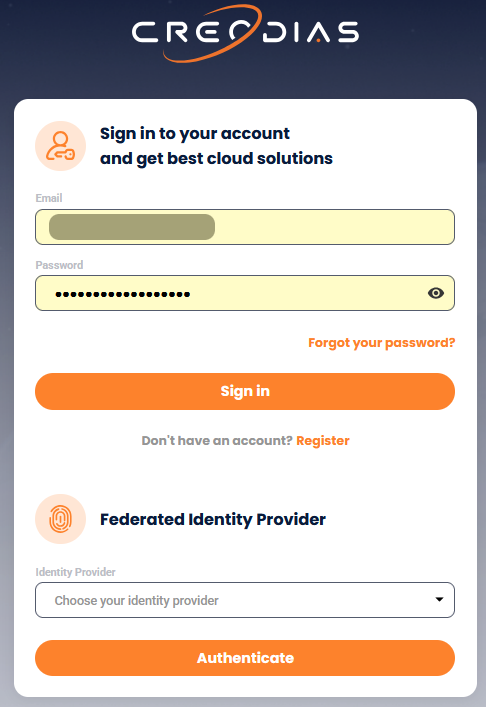
You are redirected to the password reset request page. Enter the email address associated with your Creodias account.
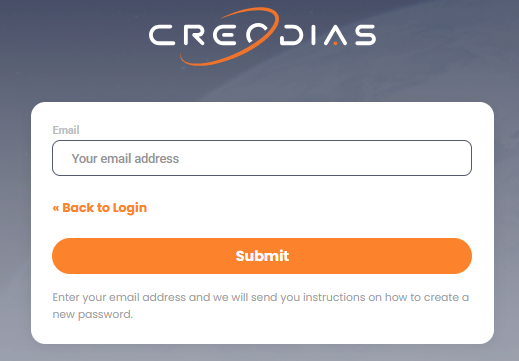
Click Submit to send the password reset request. If the request is successful, a confirmation message is displayed indicating that an email with further instructions will be sent shortly.
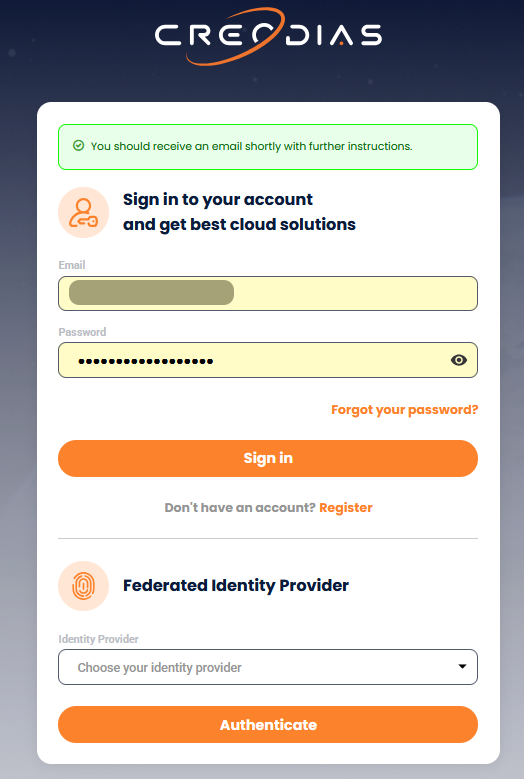
At this point, an email containing a password reset link is sent to the address you provided.
Receiving the reset email
Check your mailbox for an email with the subject Reset password.

The message contains a secure link that allows you to reset your account credentials but for a limited time only. Click the link in the email to continue. You will be redirected back to the Creodias authentication interface.
Troubleshooting
If the link expires, repeat the password reset request from the login page.
If you do not receive the reset email, check your SPAM or junk folder. If the message cannot be delivered or you no longer have access to the registered email address, please contact the Creodias Support Team.
2FA active?
If two-factor authentication (2FA) is enabled for your account, you will be prompted to enter a one-time authentication code from your authenticator application.
Authentication and password change
After successful authentication, you are required to set a new password. Enter the new password, confirm it, and click Submit.
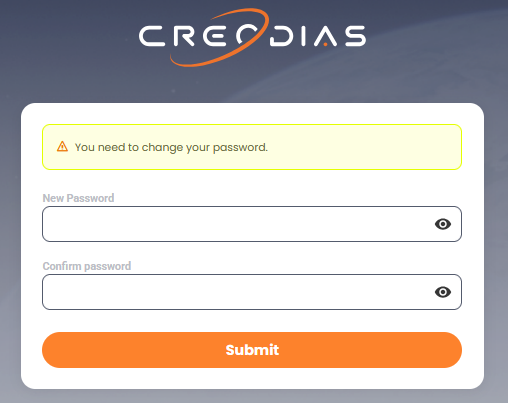
Once the password has been updated, a confirmation message is displayed.
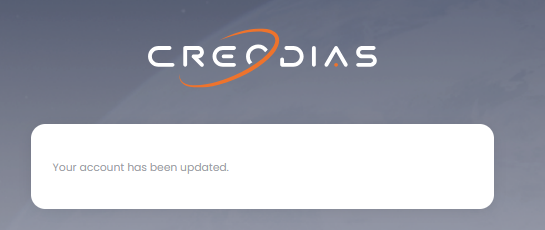
You can now return to the login page and sign in using your new credentials.