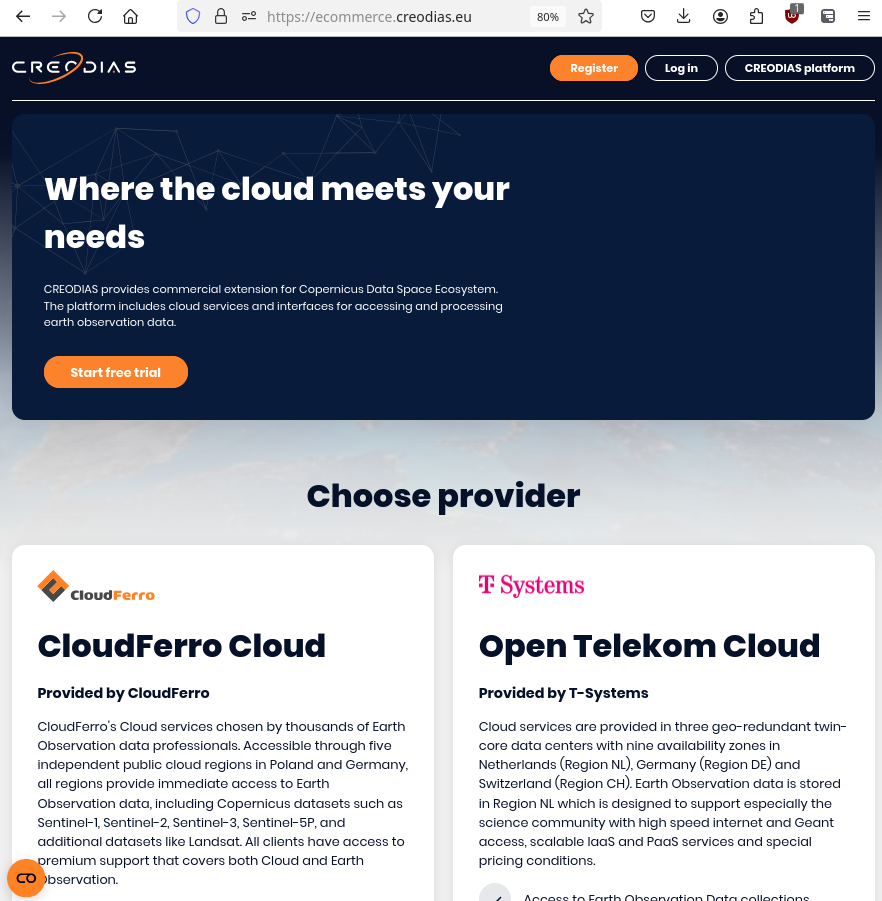Cookie consent on Creodias
A cookie is a small text file that your browser stores in local environment and later uses to track or recognize your activities on the site.
Cookies are an essential tool for the remote site to deliver the best possible user experience. The downside for the user is the potential loss of online privacy which may, among other reasons, be caused by
the site itself (if it uses its own cookies in a way that is detrimental to the user),
by many other sites that see available cookies and decide to gather reconnaissance about your surfing activities.
Introducing Cookiebot site
Creodias is using Cookiebot software to manage cookies consent from the user. It will show you all of the cookies that your browser is storing and you will be able to choose which types of cookies should Creodias take into account. Both Cookiebot and Creodias site are GDPR compliant, however, Creodias also has its own Privacy Policy in effect.
Of particular relevance is Cookiebot page Logging and demonstration of user consents.
Note
You can directly interfere with cookies from your browser, operating system, network or VPN access software. This boils down to detecting, showing, hiding, tracking or removing access to certain types of cookies and so on. These methods are, however, out of scope of this article.
Cookiebot window
This is the Cookiebot window on CREODIAS cloud:
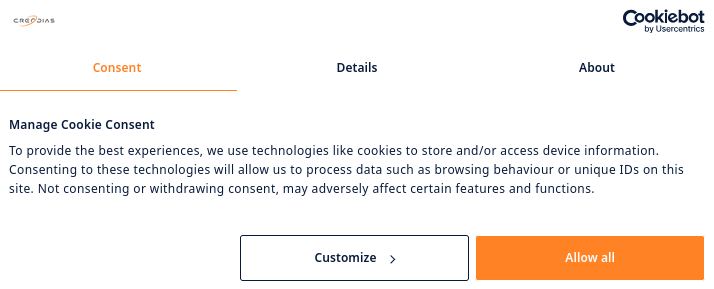
You will see it when visiting one of these sites for the first time:
the main site itself, https://creodias.eu
on ecommerce page, https://ecommerce.creodias.eu, or in
the dashboard, https://new.cloudferro.com.
Cookiebot is interactive and you can change your cookies preferences while using the site. If the consent for using cookies was withdrawn, you are also going to see the same starting Cookiebot window when visiting these sites after the change.
Option Allow all
Click on button Allow all will do what it says – the site will record all types of cookies and, consequently, to track your behaviour completely. This option will unleash the full power of the site and you will always be able to use all of its capabilities. For you as the user, it is also the easiest and fastest way of dealing with cookies on the site.
Details view of available cookies
To see the cookies that you can give your consent to, click on Details.
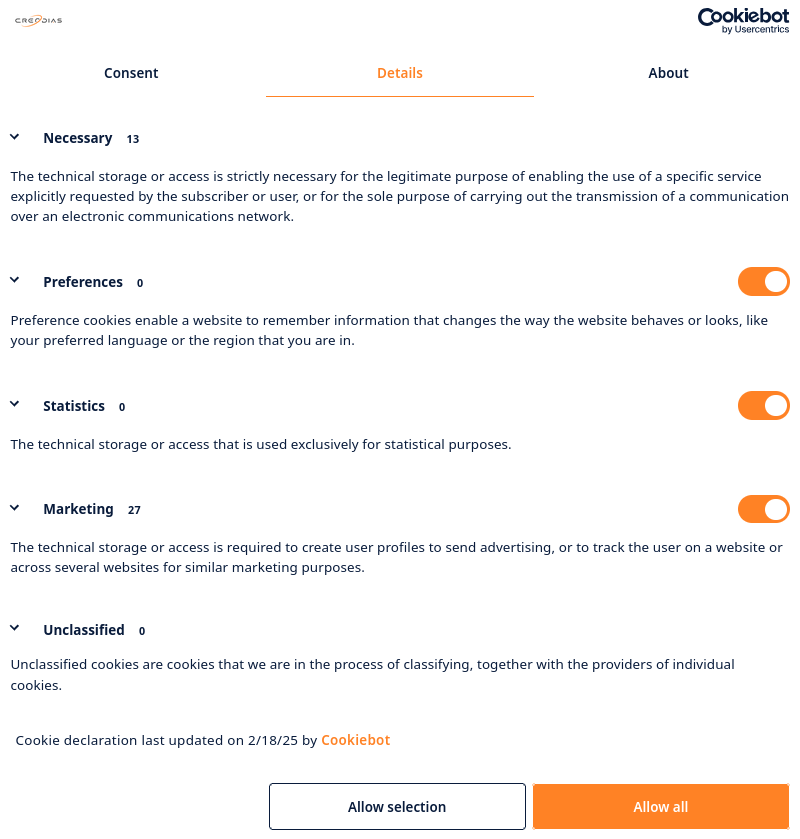
There are five types of cookies and you can see all of them in the image above.
When shown for the first time, the left button will contain label Deny. Choosing it will turn off all of the cookies apart from the Necessary cookie type, which by default cannot be turned off. If you do not like the fact that that is the default, refrain from using the site.
Necessary cookies
This is the most basic type of cookies and the site presumes you have already given consent to it.
You can also see additional details about that cookie type and the cookies it contains. By clicking on the name of the cookie, you will be able to see from which company it is, what it looks like and so on.
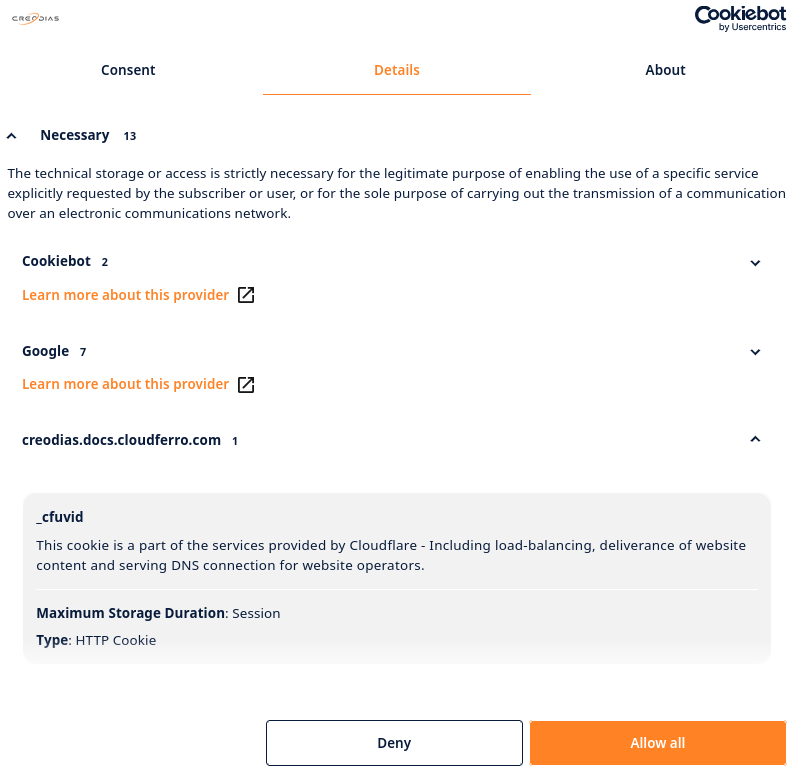
The number of cookies shown per category
The number of cookies that Cookiebot is showing may vary wildly and will be increased if the sites you visit are using:
interactive elements, such as chat widgets, embedded maps, videos etc.
advertising networks,
analytics tools,
CDN (Content Delivery Network),
recommendations,
affiliate marketing,
testing procedures
and so on.
Some large content sites may use up to 30-40 cookies per visitor – that alone will increase the general number of cookies you see through Cookiebot.
If you delete some or all cookies, perhaps using the browser of your choice, the numbers the Cookiebot will show will be almost zero (but with each visit to another site or sites, that number is almost sure to grow).
Preferences cookie type
Enabling this cookie permits the site to store the preferences such as preferred language or region you are in.
Statistics cookie type
For storing anonymized statistics. In spite of your data being stored in the background of the site, these cookies will not be revealed to third parties (unless forced by law).
Marketing cookie type
Used to create user profiles to send advertising. If you opt out of this cookie type, you may miss some new features of the site or, eventually, miss on promotional campaigns, sales offers and so on.
Unclassified cookie type
All other types of cookies, if any, that have not been classified as yet.
How to give consent to cookie types
Click on toggle button on the right side of the form window and when you finish selecting, click on Allow selection to confirm, or again, click on Allow all to activate all of them.
About cookie consent
This option explains what cookies are and also provides links to Privacy Policy and, more specifically, to Cookie Policy.
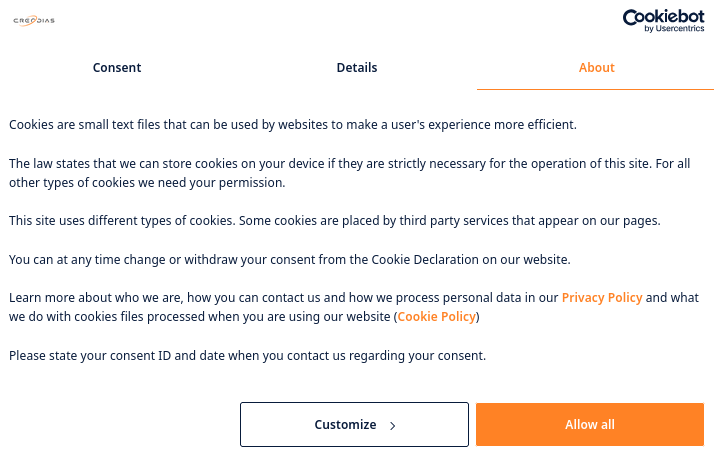
You can still change cookie consent by clicking on Customize, which will lead you back to Details tab (already explained above).
Selecting the cookies preferences
Once you click either Allow selection or Allow all buttons, the form will disappear and your selection will be fixed. To change it, click on icon in the lower left browser window corner.
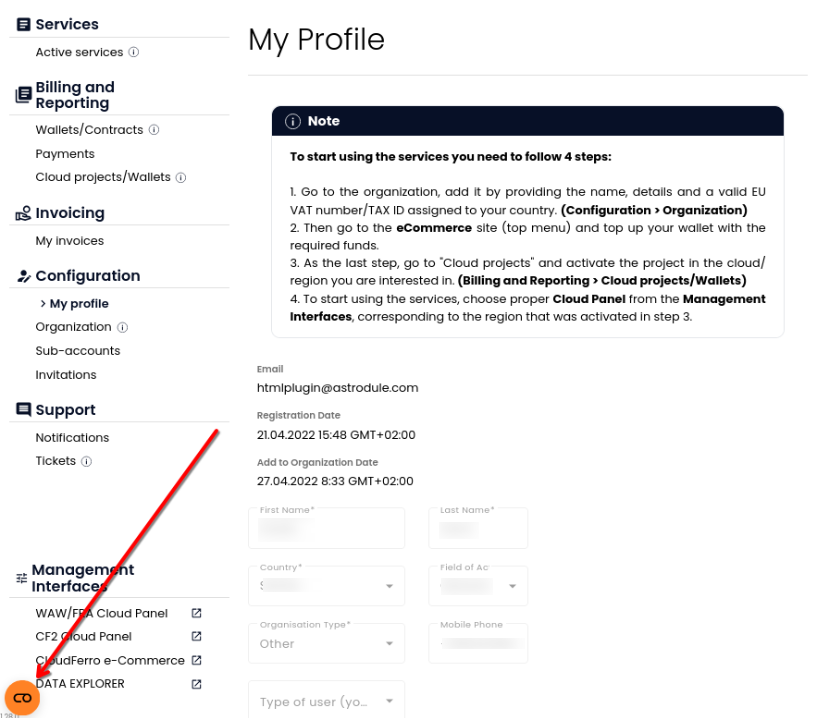
A smaller window will appear:
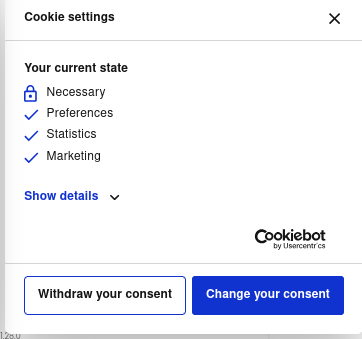
Clicking on Withdraw your consent, all types of cookies will be annulled except the necessary one.
Button Change your consent will lead to the Details tab we already discussed, where you will be able to edit your cookies preferences.
What the consent data look like
To see what your consent data look like, click on Show details:
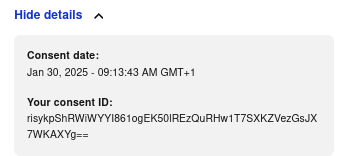
Each consent you give to the site, generates a unique consent ID, which, together with the time and date, you can see in the image above. Consent ID is random, anonymous, encrypted and unique. In that way, user anonymity is preserved while the site is still in a position to conclude whether the consent was actually provided or not.
The cookie is saved on backend servers for 12 months. It is also saved in your browser so that the website can automatically read and respect the user’s consent on all subsequent page requests.
Troubleshooting
You can see the contents of the cookie file through various browser options and also through a file viewer on your desktop computer. It is quite possible (but not at all advisable) to delete the cookie file outside of the browser. In particular, deleting the entire cookie by force will also delete the necessary part of the cookie. You may, then, lose access to the site, be forced to contact Helpdesk and Support and so on.
Setting up cookies on Creodias subdomains
Cookiebot procedures are exactly the same on subdomains or the dashboard.
Here is what cookie consent window will look like, for example, on https://ecommerce.creodias.eu/:
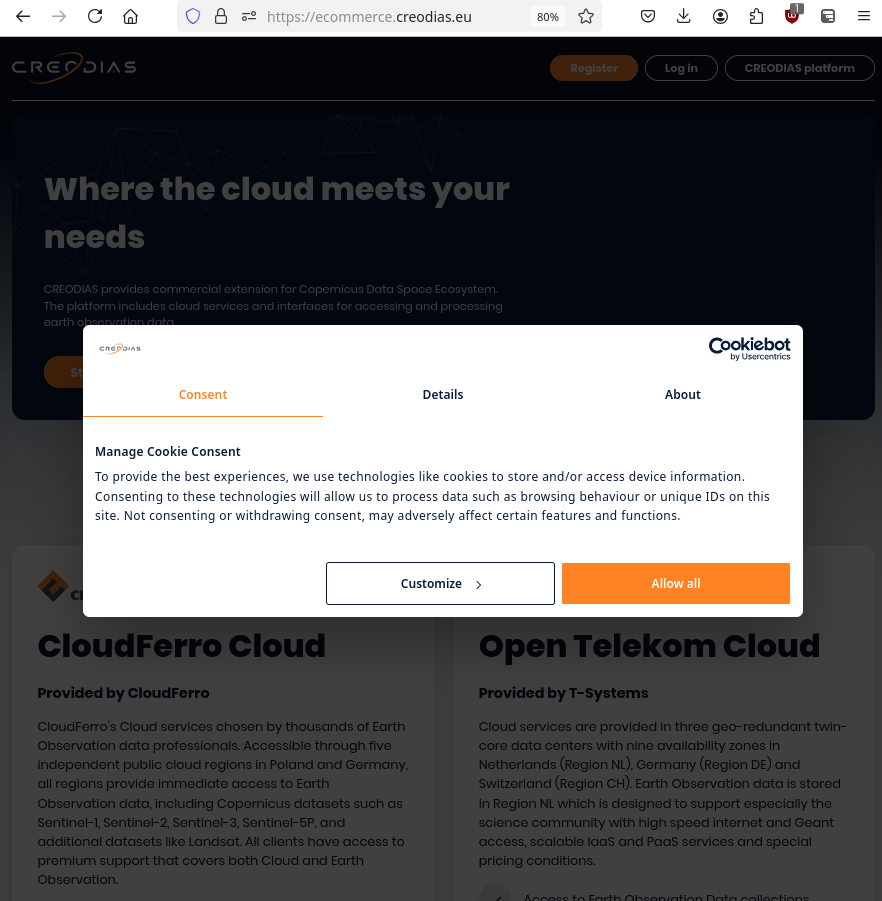
Set the cookies up by clicking on the icon in the lover left part of the browser window.